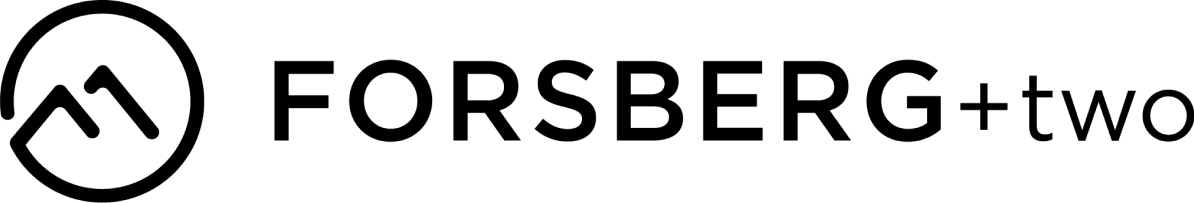Shopify offers a robust set of built-in features, but as your store grows, you’ll likely need additional tools to enhance your operations, improve customer experience, and scale efficiently. The Shopify App Store is packed with thousands of apps, but choosing the right ones can be overwhelming.
This post will help you identify which apps are essential for your business and how to select tools that provide real value without unnecessary complexity.
Key Areas Where Shopify Apps Can Help
Every store is unique, but most Shopify merchants benefit from apps that improve the following areas:
1. Order Management & Fulfillment
As your business grows, processing orders manually can become inefficient. Apps that help with bulk order management, shipping automation, and inventory tracking can save hours of work.
For example, Orderly Print simplifies bulk order processing by allowing you to batch-print invoices, packing slips, and shipping labels in just a few clicks.
2. Customer Experience & Communication
Strong communication builds trust and keeps customers engaged. Shopify’s default email notifications do the basics, but customizing them ensures your brand’s personality shines through every message.
With Orderly Emails, you can design professional, branded email notifications without coding, ensuring a seamless post-purchase experience.
3. Marketing & Sales Optimization
Apps that help with SEO, email marketing, or social media integration can drive more traffic to your store. Consider apps that offer:
- Automated email sequences for abandoned cart recovery
- SEO tools to optimize product listings
- Loyalty and referral programs to increase repeat purchases
4. Customer Support & Engagement
A smooth support experience leads to higher customer satisfaction. Live chat apps, helpdesk integrations, and FAQ builders allow you to assist customers in real-time and reduce support inquiries.
How to Choose the Right Apps
Not every app is a good fit. To avoid cluttering your store with unnecessary tools, consider these factors before installing:
1. Start with Your Business Needs
Identify pain points in your store before searching for an app. Are you struggling with fulfillment? Do you need better email marketing automation? Choose apps that solve specific challenges.
2. Check Reviews & Support
Read reviews to learn from other merchants' experiences. High ratings and active developer support indicate a well-maintained app.
3. Look for Seamless Integration
Make sure the app integrates smoothly with Shopify and any existing tools you use. Compatibility issues can create more problems than solutions.
4. Test Before Committing
Many Shopify apps offer free trials. Use this period to test functionality and ensure it meets your needs before committing to a paid plan.
Final Thoughts
The right apps can significantly impact your store’s efficiency, customer experience, and growth. Start with tools that address your biggest challenges and avoid overloading your store with unnecessary add-ons.
If you’re looking to improve your store’s order management, Orderly Print helps streamline bulk fulfillment. For customer communication, Orderly Emails ensures your Shopify email notifications reflect your brand’s professionalism.
By carefully selecting and integrating the right apps, you’ll create a smooth, efficient, and high-converting Shopify store. Stay tuned for our next post, where we’ll explore how to scale your business for long-term success.